Contents
Nodejs developers often reach for Promise.all() when handling multiple asynchronous operations. However, this seemingly innocent approach can cause serious performance issues in production environments. Understanding the limitations of Promise.all() and implementing proper batch execution strategies is crucial for building robust, scalable Nodejs applications.
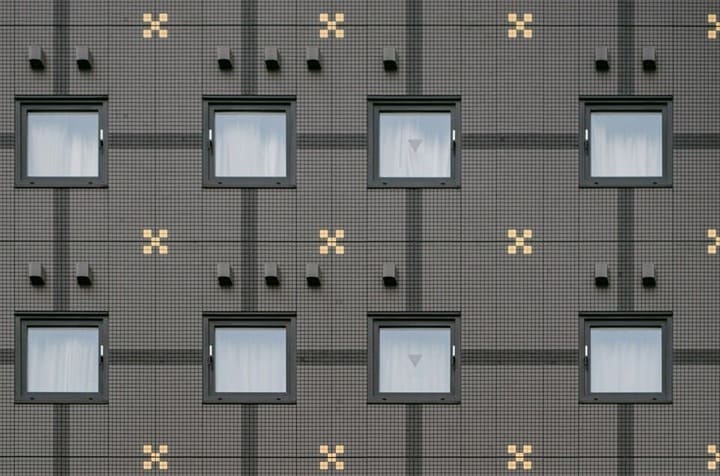
Understanding the Promise.all Problem
The Promise.all() method executes all promises concurrently, which can lead to resource exhaustion and application crashes in production scenarios. This approach has three critical limitations that impact application performance and reliability.
Resource Exhaustion Issues
When dealing with large numbers of concurrent operations, Promise.all() can overwhelm system resources:
|
|
This code attempts to open 1000 TCP connections simultaneously, potentially causing:
- Memory exhaustion
- Network timeout errors
- API rate limiting
- Application crashes
Promise.all Limitations
The Promise.all() method has three fundamental limitations that make it unsuitable for production workloads:
- No Concurrency Control - All operations execute simultaneously
- No Timeout Handling - Single hanging promise blocks entire batch
- No Partial Recovery - One failure causes all results to be lost
- Poor Error Handling - If a single operation fails, the entire batch fails immediately
Implementing Batch Execution Strategies
Batch execution provides controlled concurrency with proper error handling and timeout management. This approach ensures optimal resource utilization while maintaining application stability.
Core Batch Executor Implementation
The batch executor manages concurrent operations with configurable limits and graceful error handling:
|
|
Timeout Management
Proper timeout handling prevents individual operations from blocking the entire batch:
|
|
Practical Implementation Examples
Batch execution can be applied to various real-world scenarios, from file processing to API calls and database operations.
File Download Management
Download multiple files with controlled concurrency and timeout protection:
|
|
Mixed Operation Types
Handle different types of asynchronous operations within the same batch:
|
|
Performance Comparison and Best Practices
Understanding when to use batch execution versus other concurrency patterns is crucial for optimal application performance.
Feature Comparison
| Feature | Promise.all() | Batch Executor |
|---|---|---|
| Runs everything at once | ✅ | ❌ (throttled) |
| Keeps order | ✅ | ✅ |
| Per-task timeout | ❌ | ✅ |
| Partial failure handling | ❌ | ✅ |
| Resource exhaustion guard | ❌ | ✅ |
Concurrency Optimization
Choose appropriate concurrency levels based on your specific use case:
- CPU-intensive tasks: Lower concurrency (2-4)
- I/O-bound operations: Higher concurrency (10-20)
- Network requests: Moderate concurrency (5-10)
Error Handling Strategies
Implement robust error handling for production environments:
|
|
Advanced Batch Processing Techniques
For complex scenarios, consider implementing additional features like retry logic, progress tracking, and dynamic concurrency adjustment.
Retry Logic Implementation
Add automatic retry capabilities for failed operations:
|
|
Progress Tracking
Monitor batch execution progress for better user experience:
|
|
Related Articles
- Understanding Nodejs Event Loop - Master the event loop for better async handling
- Working with Streams in Nodejs - Process large datasets efficiently
- Handling Backpressure in Nodejs Streams - Manage data flow control
- Common Pitfalls with Async/Await in forEach Loops - Avoid async/await mistakes
Final Thoughts: Use batch executor instead of Promise.all()
Batch execution provides a robust alternative to Promise.all() for production Nodejs applications. By implementing controlled concurrency, proper timeout handling, and graceful error recovery, developers can build applications that scale efficiently while maintaining stability under load.
The batch executor pattern is particularly valuable for:
- Processing large datasets
- Managing API rate limits
- Handling file operations
- Database batch operations
Remember that successful batch processing requires careful consideration of concurrency levels, timeout values, and error handling strategies tailored to your specific use case. Start with conservative settings and adjust based on monitoring and performance metrics.
✨ Thank you for reading and I hope you find it helpful. I sincerely request for your feedback in the comment’s section.


