Contents
This is a beginner’s guide to setup Macbook for web development. The motivation for writing this guide is to help people get started with programming on a Mac, and as also a personal reference for myself. If any mistakes/updates are there; do let me know…
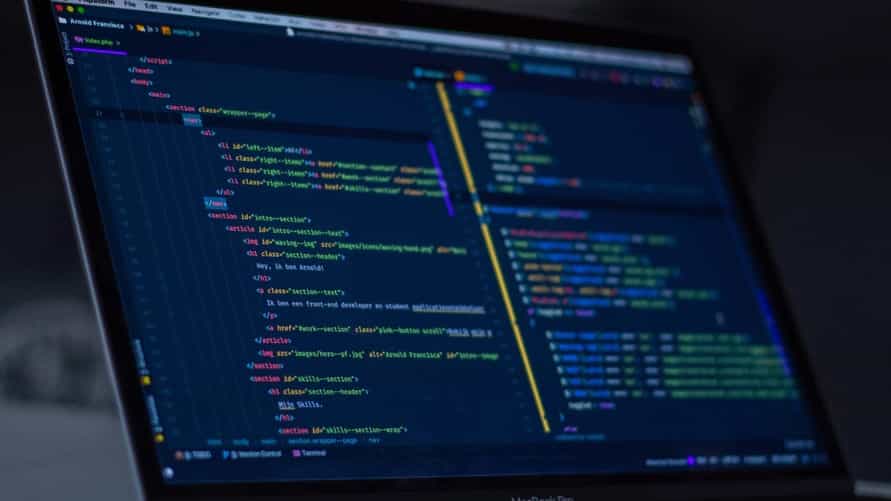
List of tools
iTerm2
I highly recommend to install iterm2 which is an alternative to Mac’s default terminal.
Few settings which I find very useful
a) New Session from previous let off: iTerm Preferences → Profiles → select your profile → General tab → Working Directory section → Reuse previous session’s directory option
b) Increase window size: iTerm Preferences → Profiles → select your profile → Window tab → Settings for New Windows → Increase values of Columns (140) and Rows (40)
c) Increase scrollback limit: iTerm Preferences → Profiles → select your profile → Terminal tab → Scrollback lines → Increase the value to say 2000
d) Open files in VS Code: iTerm Preferences → Profiles → select your profile → Advanced → Semantic History → Open with editor → VS Code
Git
- Follow steps from Getting Started - Installing Git
- validate with
git --version
nvm & Nodejs
Use the following cURL or Wget command:
| |
| |
I have written a detailed blog ‘Use NVM and .nvmrc for a better Javascript development’
zsh & oh-my-zsh
- Install oh-my-zsh now
- validate using
echo $SHELLshould print/bin/zsh
As of MacOS 10.15, zsh is the default over bash
VS Code
- Refer Installation
- Drag into your Applications folder before launching
- Launching from the command line
- run
code .from a project directory to launch
Google Chrome & Firefox
- Google Chrome is the defacto browser now for development. React Devtools is a very useful add-on
- Firefox defacto number two browser
A Soft Murmur
- A Soft Murmur Stream ambient sounds which helps relax & focus.
Conclusion
You are all set up with your development setup. Enjoy the programming journey !
✨ Thank you for reading and I hope you find it helpful. I sincerely request for your feedback in the comment’s section.

